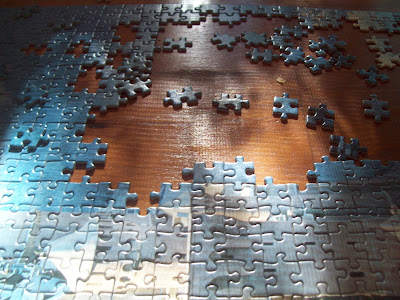How 'bout a few more boat pictures? Yes? Do you recall the cute boat we saw during the race that I was calling "Little Red"? Well, I finally saw her name --
Ozymandias! Isn't that a cool name? Percy Shelley wrote a poem by that name, an excellent sonnet with a rather bizarre rhyme scheme. Anyway, that's a nice name for a boat. I'll be ruminating on the meaning for a boat, considering the poem. You can read it here. Perhaps it's pertinent that Shelley died at sea, in the Mediterranean?
I like the blue hull of this sleek number. Nice teak deck also.
Today I want to focus on a few odd things that boats have, for those who don't know. Some large motor boats ("trawlers") have sliding glass doors -- patio doors! Can you imagine?
See this? This big ole boat has four windshield wipers :)
This is a whopping big trawler in the marina. I had to back far away to get it all in the shot. LOOK at the living space in this thing. There are five separate quarters here, on different levels. Amazing. You could get lost in there. Even that lowest level in the front of the boat has little windows and is probably a sleeping area.
I thought this was adorable. They've spruced up this open deck and put wicker furniture, a little fire pit, even candles on the table.
I could lounge here, oh yes! Ladies? Let the men fish and we will sit here, talk nothingnesses and sip long cold drinks. This boat is for sale!
I really like this wooden companionway. This boat has lovely wooden detail all over.
We've been noting this threesome in the town harbor for several days now. They are "rafting" -- traveling together and lashing their boats together closely while at anchor so they can step from one to the others. I think that's cute. The middle boat is a catamaran.
It's always entertaining and beautiful to sit and gaze out into the harbor, especially around sunset. I hope you're learning a little about boats, if you're as ignorant as I am.
Sunday, September 30, 2012
Selling
I had a grand day at the market yesterday. For the first time, I took lots of my hand crocheted items -- things designed more for autumn. It's not really cold yet here ... not even chilly, really. But everybody's hoping! I was thrilled when this large shawl sold. A lady bought it for her mother and said she knew she would love it. Yay!
She also bought these smittens for her daughter, I believe.
These smittens were the first ones to sell, several weeks ago.
The light shrug down below almost sold -- the lady was going to buy it as a birthday gift for a friend, and then someone said, "Didn't she say not to bring presents?" Oh well, I'm not worried. It's very cute and I know it'll sell quickly. The black/red scarf on the right over there also sold. It's so lovely; I have yarn enough to make one or two more exactly like that. I made these two, plus the large shawl, back in the summer. (Sorry my photos are being ill-behaved today.)
A lady came by and liked these multi-blue smittens. She wanted a scarf too, so I made one yesterday, and I'll call her to let her know they're done.
I like the frilly edge.
She also wants these gray/brown smittens -- so fuzzy and fun!
Here's a close-up of them.
Needless to say, I'm having loads of fun making all these things and knowing they are going to good homes -- plus I'm making money! Very rewarding.
UPDATE: The lady came by, bought all that she'd planned on, plus my lovely pair of red smittens. I was secretly hoping that nobody would buy them, and I'd end up with them myself :) Now I'm down to only one pair of smittens! Gotta get to work.
She also bought these smittens for her daughter, I believe.
These smittens were the first ones to sell, several weeks ago.
The light shrug down below almost sold -- the lady was going to buy it as a birthday gift for a friend, and then someone said, "Didn't she say not to bring presents?" Oh well, I'm not worried. It's very cute and I know it'll sell quickly. The black/red scarf on the right over there also sold. It's so lovely; I have yarn enough to make one or two more exactly like that. I made these two, plus the large shawl, back in the summer. (Sorry my photos are being ill-behaved today.)
A lady came by and liked these multi-blue smittens. She wanted a scarf too, so I made one yesterday, and I'll call her to let her know they're done.
I like the frilly edge.
She also wants these gray/brown smittens -- so fuzzy and fun!
Here's a close-up of them.
Needless to say, I'm having loads of fun making all these things and knowing they are going to good homes -- plus I'm making money! Very rewarding.
UPDATE: The lady came by, bought all that she'd planned on, plus my lovely pair of red smittens. I was secretly hoping that nobody would buy them, and I'd end up with them myself :) Now I'm down to only one pair of smittens! Gotta get to work.
Thursday, September 27, 2012
One Dinghy, Two Dinghy
Sitting down at the town's dinghy dock, we noticed the cute pram boat again. And he had a darling, homemade neighbor with him.
They were so cute together, rippling around in the windy water.
Sunset is coming. Where are their owners? When will they come to row these wee ones back to their sailboats for the night?
Massive trawlers loom nearby. The cozy sailboats bob and turn on their anchors.
Hop in! Hmm. Doesn't it look a little like a coffin? It reminds me of Ishmael, the only survivor from Moby Dick.
They were so cute together, rippling around in the windy water.
Sunset is coming. Where are their owners? When will they come to row these wee ones back to their sailboats for the night?
Massive trawlers loom nearby. The cozy sailboats bob and turn on their anchors.
Hop in! Hmm. Doesn't it look a little like a coffin? It reminds me of Ishmael, the only survivor from Moby Dick.
Some Beauty in Oriental
Hints -- just hints -- of autumn are along the N.C. coast. Our trees are not turning here. Many of our trees won't turn. The magnolias, live oaks, and pines will be green all winter. For those of you unfamiliar with Southern magnolias, here's the seed pod from a magnolia tree. Aren't they interesting? Such bright red!
The magnolia is a very large tree. See the seeds up there? Later I'll have to share a picture of a whole, full-grown magnolia with a skirt that rests on the grass. Very impressive.
Numerous rose bushes are still blooming in town. This one is particularly pleasing.
Yesterday, when I rode my bike to the river, it was shimmering with diamonds. I thought, it's just as if God were sprinkling diamonds out of heaven onto the water. As they fall, rest on the surface for a second, and then drop beneath, He is constantly dropping new ones. So they twinkle away.
An artist came out and painted some of Oriental's beauty.
And speaking of artists, here is what Julia painted yesterday in her art workshop. The photo is a bit dark. Maybe I can get another one. This is in acrylic, on a palette, using a palette knife. She really enjoyed doing it.
This one she didn't like as much.
Julia continues work on her puzzle.
Adam and I found a persimmon tree. Persimmon jelly, anyone? I probably won't tackle that, this year.
Sunset across the bridge. It was a day of loveliness.
The magnolia is a very large tree. See the seeds up there? Later I'll have to share a picture of a whole, full-grown magnolia with a skirt that rests on the grass. Very impressive.
Numerous rose bushes are still blooming in town. This one is particularly pleasing.
Yesterday, when I rode my bike to the river, it was shimmering with diamonds. I thought, it's just as if God were sprinkling diamonds out of heaven onto the water. As they fall, rest on the surface for a second, and then drop beneath, He is constantly dropping new ones. So they twinkle away.
An artist came out and painted some of Oriental's beauty.
And speaking of artists, here is what Julia painted yesterday in her art workshop. The photo is a bit dark. Maybe I can get another one. This is in acrylic, on a palette, using a palette knife. She really enjoyed doing it.
This one she didn't like as much.
Julia continues work on her puzzle.
Adam and I found a persimmon tree. Persimmon jelly, anyone? I probably won't tackle that, this year.
Sunset across the bridge. It was a day of loveliness.
Wednesday, September 26, 2012
Using IPhoto for your Blogger Banners
Angela asked if I would talk a little about using IPhoto for photos on my blog, so here goes! (Now, honestly -- if you really knew me, you would guffaw loudly at the idea of me helping anyone with anything computer related!! However ....)
I have IPhoto '11, version 9.2.3, for what it's worth. At some point in the last year or so, IPhoto did a pretty serious upgrade, and it changed a lot of how it functions. I have mixed feelings about my new IPhoto. And I can't promise that what this version of IPhoto does on my Macbook Air, will match what it does with your machine.
I take lots of photos, and I consider them to be a visual record of our lives that I want to preserve. So Angela, I know what you mean about running out of room! Once, Adam got me some storage space online somewhere (I forget where :( ). Lately, I've been putting old photos onto an external hard drive, although some photos have been lost that way. I keep too many. Photos are really the one thing on my computer that takes up a lot of space. If space is an issue for you, consider finding a low-cost storage spot online to hold them until you need them.
Frankly, I'm confused about my photos' sizing. Photos that I previously used for banner photos, no longer work because they're too small. When I look at them, they usually say they are 600 x 200. When I put them in my banner now, they're too small to fill up the whole banner. I'm guessing those photos are just history. I know how to crop pictures, but I don't know how to make them bigger :)
Pictures that are more recent are plenty big enough; the originals are probably in the 3000s x 2000s. Here's what I do: 1)select the photo in IPhoto that I want to use for my banner, 2) click on "edit" on the bottom bar of the IPhoto screen, 3) in the editing window, click on "crop," and then "constrain" and then enter the dimensions you want. I've been using 1000 x 333, a 3:1 ratio. This seems to work in the new Blogger Designer banner system. 4) Click "done." Then click in the upper left corner for "last import" or "photos" or whatever, to take you back to the screen full of photos. You'll see that your cropped photo is selected, and that it is obviously cropped. 5) Click and drag the photo OUT of your IPhoto screen, and onto your desktop. I like to keep my banner photos out of IPhoto and in a separate folder. 6) Rename your photo if you like, by clicking on the numbers under its icon, and rename it with its jpg attachment. Then drag it into a folder, or wherever you want to store it. When I'm fiddling with one or several banner photos this way, I often just keep them on my desktop for a while, so that I can easily find/upload them to Blogger as I need them.
Even though you've cropped the photo, I would still click on "shrink to fit" when you are downloading it into Blogger in your "layout" screen with your blog title. As with all things bloggy, if it doesn't seem to work one way ... try the other!
One nice thing about the new Iphoto is that you can go back into that cropped photo (it keeps a copy in Iphoto, of course), and "revert to original" at any time, in the editing screen. That way, if you find you've messed it up in cropping it, you can go back and start over.
I hope this is helpful. I'm still scratching my head over what to do with my old banner photos that I love. I've long ago lost the originals of most of them. Why are they so small? I don't know. I'll just have to go out and find new pictures, I guess!
Oh, and there are basically 3 ways to find a photo in IPhoto: 1) if it's in your most recent import, then click on "last import," 2) click "photos" and you'll have to scroll down to the bottom for the most recent one, 3) click "events," which groups your photos into clusters that were taken at the same time. If you've named the events, that's helpful. This last choice doesn't work well for me, because my camera's date was not always set correctly, so Iphoto has grouped my "events" according to the camera's date stamp, and the events are ALL out of order, in reality! Ugh. I usually just scroll through "photos" hunting for old pictures I want. Not ideal.
Good luck!
I have IPhoto '11, version 9.2.3, for what it's worth. At some point in the last year or so, IPhoto did a pretty serious upgrade, and it changed a lot of how it functions. I have mixed feelings about my new IPhoto. And I can't promise that what this version of IPhoto does on my Macbook Air, will match what it does with your machine.
I take lots of photos, and I consider them to be a visual record of our lives that I want to preserve. So Angela, I know what you mean about running out of room! Once, Adam got me some storage space online somewhere (I forget where :( ). Lately, I've been putting old photos onto an external hard drive, although some photos have been lost that way. I keep too many. Photos are really the one thing on my computer that takes up a lot of space. If space is an issue for you, consider finding a low-cost storage spot online to hold them until you need them.
Frankly, I'm confused about my photos' sizing. Photos that I previously used for banner photos, no longer work because they're too small. When I look at them, they usually say they are 600 x 200. When I put them in my banner now, they're too small to fill up the whole banner. I'm guessing those photos are just history. I know how to crop pictures, but I don't know how to make them bigger :)
Pictures that are more recent are plenty big enough; the originals are probably in the 3000s x 2000s. Here's what I do: 1)select the photo in IPhoto that I want to use for my banner, 2) click on "edit" on the bottom bar of the IPhoto screen, 3) in the editing window, click on "crop," and then "constrain" and then enter the dimensions you want. I've been using 1000 x 333, a 3:1 ratio. This seems to work in the new Blogger Designer banner system. 4) Click "done." Then click in the upper left corner for "last import" or "photos" or whatever, to take you back to the screen full of photos. You'll see that your cropped photo is selected, and that it is obviously cropped. 5) Click and drag the photo OUT of your IPhoto screen, and onto your desktop. I like to keep my banner photos out of IPhoto and in a separate folder. 6) Rename your photo if you like, by clicking on the numbers under its icon, and rename it with its jpg attachment. Then drag it into a folder, or wherever you want to store it. When I'm fiddling with one or several banner photos this way, I often just keep them on my desktop for a while, so that I can easily find/upload them to Blogger as I need them.
Even though you've cropped the photo, I would still click on "shrink to fit" when you are downloading it into Blogger in your "layout" screen with your blog title. As with all things bloggy, if it doesn't seem to work one way ... try the other!
One nice thing about the new Iphoto is that you can go back into that cropped photo (it keeps a copy in Iphoto, of course), and "revert to original" at any time, in the editing screen. That way, if you find you've messed it up in cropping it, you can go back and start over.
I hope this is helpful. I'm still scratching my head over what to do with my old banner photos that I love. I've long ago lost the originals of most of them. Why are they so small? I don't know. I'll just have to go out and find new pictures, I guess!
Oh, and there are basically 3 ways to find a photo in IPhoto: 1) if it's in your most recent import, then click on "last import," 2) click "photos" and you'll have to scroll down to the bottom for the most recent one, 3) click "events," which groups your photos into clusters that were taken at the same time. If you've named the events, that's helpful. This last choice doesn't work well for me, because my camera's date was not always set correctly, so Iphoto has grouped my "events" according to the camera's date stamp, and the events are ALL out of order, in reality! Ugh. I usually just scroll through "photos" hunting for old pictures I want. Not ideal.
Good luck!
Tuesday, September 25, 2012
Pinecones
You must find autumn where you are. I can sigh with longing at photos on Pinterest of birch trees and fields of pumpkins and frosted beech leaves, but in the end, I'm stuck with what I have here, in coastal North Carolina. Autumn has only barely shown her shadow here yet. But we do have ... pinecones!
Pincones are wonderful fall and winter decor. They have great shape and texture, and receive paint and glue well. I really love them as they are, though. Our yard is full of them.
These are smallish pinecones. Last May, I noticed one yard in town with those mammoth -- huge -- perfect pinecones, the ones that are both round and long. None of those skinny cones - bleck! I should have gathered them all and brought them home, but I didn't. Next May, I will!
I love this little dinghy. It's a lapstrake design, although this one is probably just fiberglass.
Pincones are wonderful fall and winter decor. They have great shape and texture, and receive paint and glue well. I really love them as they are, though. Our yard is full of them.
These are smallish pinecones. Last May, I noticed one yard in town with those mammoth -- huge -- perfect pinecones, the ones that are both round and long. None of those skinny cones - bleck! I should have gathered them all and brought them home, but I didn't. Next May, I will!
I love this little dinghy. It's a lapstrake design, although this one is probably just fiberglass.
Monday, September 24, 2012
Good-bye, Cutest Blog on the Block, et al
What a weekend for blog design! I'm a small-fry blogger, as you know. This blog is a simple place, like a comfy living room. I don't monetize my blog or advertise. I don't pay somebody else to "decorate" my "living room" by hiring a blog designer. For quite a few years, I've used other sites like "Cutest Blog on the Block" or "Hot Bliggity Blog" for my blog backgrounds. I copy and paste their codes into my Blogger layout HTML page element ... and bingo! ... I have a new background. I pair it with a photo I've taken myself and cropped, and then I'd tweak the coloring of the text. It was fun.
No more.
I guess Blogger caught on that their bloggers were using other sites (duh), and they wondered if perhaps they could keep their bloggers here, on Blogger, for all their design. So they did it -- they reconfigured their blog design program. Now, if you want to use your old "Cutest Blog" or "Bliggity" backgrounds, you can, but you'll lose a lot of the design elements you used to enjoy. I tried (insert very sad face here; I intensely dislike change.) That's when I realized that I am stuck with whatever Blogger offers me, for now. (I'm betting those other sites will discover a competitive way around this!)
As it turns out, using Blogger's new Template Designer isn't all bad. In fact, I'm amazed at all the detail they let you adjust. Most of the other sites' background were a 3-column affair: a design on the 2 outside columns and a blank (usually white) inside column where your banner photo and text would reside. Blogger has come up with a system that gives you more options. You choose a background from the ones Blogger offers. (They have quite a few.) Then you can choose from their endless color options for the tone of your center column. I really really like this. I used to find backgrounds where I liked the outer column design, but didn't want the boring white in the center. Now, I can have whatever I like in the middle! You can adjust all the fonts (except the Blog Title Description -- why don't they allow that?), and lots of colors, down to the fine outlines of your photo boxes and tab bar. I like that too. The color selection in the Advanced Template Designer has always been excellent.
Blogger still has a bad glitch in the new designer though. You can spend an hour fine-tuning your colors, background and fonts, and then lose it all, because the program is faulty. Here's the deal: when you go through the old maze of the drop-down menu, and choosing "Layout" and then clicking on "Template Designer" (when will they make this more straight-forward??), you should click then on "template" and make sure that "simple" is selected. I believe the default selection is "dynamic views." For some reason, if you try to design all these lovely elements of your blog while in "dynamic views," the changes of color and font, etc., just won't take. They will not be saved, applied, or shown on your blog. Frustration! (That's where I was a week ago.)
In order to do all the fun tweaking to your blog, you must be set firmly in "simple" under the template selections. And you must apply it. And keep that window open. And go back and make sure that you remain in "simple." And whatever you do!!, do NOT exit out of your "template designer" arena and attempt to return to the previous drop-down menu. I did this. I went back to adjust my "Pages" location in the original "Layout" spot. When I did, Blogger reverted me to "dynamic changes." Then I could do no more designing. And when I changed back to "simple" for my template selection ... I lost all the changes I'd made. Sigh.
All that to say: tread carefully. Stay within the "template designer." You can do everything in there: choose a background, do all your layout work (including downloading a banner photo), and your fancy color/text design. I bet Blogger will soon realize they need a huge selection of backgrounds, to satisfy their customers. Most of us don't really want to see our background on somebody else's blog too. Kind of like seeing your favorite blouse at a party, on somebody else's shoulders.
Another great perk: you don't have to use one of Blogger's backgrounds. You may download any jpg or whatever other photo you'd like, to use as your background, and then still place your center column (of any color!) on top of it. Very nice. But the one thing you cannot download and use in their background selection? A background from one of those other sites. Yeah. Or, if you can do it, I have no clue how to do it.
Oh, one more thing about your banner photo. It should be cropped to a 3:1 ratio. I cropped mine in Iphoto, down to 1000 x 333. Be sure to click on "Shrink to fit" when you're downloading the banner photo. It should be a perfect fit.
I'm sure all two of you who have read all this are asleep by now. Sweet dreams :)
No more.
I guess Blogger caught on that their bloggers were using other sites (duh), and they wondered if perhaps they could keep their bloggers here, on Blogger, for all their design. So they did it -- they reconfigured their blog design program. Now, if you want to use your old "Cutest Blog" or "Bliggity" backgrounds, you can, but you'll lose a lot of the design elements you used to enjoy. I tried (insert very sad face here; I intensely dislike change.) That's when I realized that I am stuck with whatever Blogger offers me, for now. (I'm betting those other sites will discover a competitive way around this!)
As it turns out, using Blogger's new Template Designer isn't all bad. In fact, I'm amazed at all the detail they let you adjust. Most of the other sites' background were a 3-column affair: a design on the 2 outside columns and a blank (usually white) inside column where your banner photo and text would reside. Blogger has come up with a system that gives you more options. You choose a background from the ones Blogger offers. (They have quite a few.) Then you can choose from their endless color options for the tone of your center column. I really really like this. I used to find backgrounds where I liked the outer column design, but didn't want the boring white in the center. Now, I can have whatever I like in the middle! You can adjust all the fonts (except the Blog Title Description -- why don't they allow that?), and lots of colors, down to the fine outlines of your photo boxes and tab bar. I like that too. The color selection in the Advanced Template Designer has always been excellent.
Blogger still has a bad glitch in the new designer though. You can spend an hour fine-tuning your colors, background and fonts, and then lose it all, because the program is faulty. Here's the deal: when you go through the old maze of the drop-down menu, and choosing "Layout" and then clicking on "Template Designer" (when will they make this more straight-forward??), you should click then on "template" and make sure that "simple" is selected. I believe the default selection is "dynamic views." For some reason, if you try to design all these lovely elements of your blog while in "dynamic views," the changes of color and font, etc., just won't take. They will not be saved, applied, or shown on your blog. Frustration! (That's where I was a week ago.)
 |
| (This was how I felt about my computer, a week ago.) |
In order to do all the fun tweaking to your blog, you must be set firmly in "simple" under the template selections. And you must apply it. And keep that window open. And go back and make sure that you remain in "simple." And whatever you do!!, do NOT exit out of your "template designer" arena and attempt to return to the previous drop-down menu. I did this. I went back to adjust my "Pages" location in the original "Layout" spot. When I did, Blogger reverted me to "dynamic changes." Then I could do no more designing. And when I changed back to "simple" for my template selection ... I lost all the changes I'd made. Sigh.
All that to say: tread carefully. Stay within the "template designer." You can do everything in there: choose a background, do all your layout work (including downloading a banner photo), and your fancy color/text design. I bet Blogger will soon realize they need a huge selection of backgrounds, to satisfy their customers. Most of us don't really want to see our background on somebody else's blog too. Kind of like seeing your favorite blouse at a party, on somebody else's shoulders.
 |
| Why does Blogger do us this way? |
Another great perk: you don't have to use one of Blogger's backgrounds. You may download any jpg or whatever other photo you'd like, to use as your background, and then still place your center column (of any color!) on top of it. Very nice. But the one thing you cannot download and use in their background selection? A background from one of those other sites. Yeah. Or, if you can do it, I have no clue how to do it.
Oh, one more thing about your banner photo. It should be cropped to a 3:1 ratio. I cropped mine in Iphoto, down to 1000 x 333. Be sure to click on "Shrink to fit" when you're downloading the banner photo. It should be a perfect fit.
I'm sure all two of you who have read all this are asleep by now. Sweet dreams :)
Sunday, September 23, 2012
Eve, Mother of the Living
Later, he lay by me, holding my hand
Under black sky, and asked what I missed most.
I should have answered: the cool evening walks,
Or the bright sight of the heavenly hosts,
The joyful lightness of body and soul
Without sin, our own love when it was pure.
Instead – oh, I miss how the rose hedges
Sang rich and low and the beech leaves answered!
I miss commanding the bugs away and
The trees to drop fruit in my palm.
I miss conducting with a whisper the
Treetops to blow and the high winds to calm.
All this, I killed. I turned away from him
And tried to sleep while the jackals howled.
September 23, 2012
copyright by the author
This poem is the latest in my Jewish Anthology, a collection of poems about people in the Bible. You can read all the poems by clicking on the link in the bar above, entitled A Jewish Anthology.
This poem is the latest in my Jewish Anthology, a collection of poems about people in the Bible. You can read all the poems by clicking on the link in the bar above, entitled A Jewish Anthology.
Market Colors
Don't get me wrong -- I love a luscious basket of fresh tomatoes or bright cucumbers as well as the next woman. However, there's just something so delightful about autumn colors -- even when they're from the garden! Look at these:
And pumpkins! Is there anything more happy, chubby, firmly serious yet roundly cheerful, than a pumpkin? Okay, so a puppy might run a close second. I do love pumpkins.
Dried okra perhaps, and variously shaped eggplant --
Peppers. I'm not much of a pepper eater, but my eyeballs can appreciate them.
And here's my friend Pat's market stall. She makes such good breads. Her onion bread is my favorite.
 |
| Sandie's stall at the market |
Dried okra perhaps, and variously shaped eggplant --
Peppers. I'm not much of a pepper eater, but my eyeballs can appreciate them.
And here's my friend Pat's market stall. She makes such good breads. Her onion bread is my favorite.
Oriental Dinghy Race
My little dictionary defines a dinghy as "a small boat for recreation or racing, especially an open boat with a mast and sails." Saturday was the annual Oriental Dinghy Race. The creeks behind the big bridge were full of cute little boats, usually single-handed, trying to capture every breath of wind.
This was Adam's favorite boat. It's called a cat boat, because it has only one mast that is positioned at the very front of the boat, with a large sail extending to the back. Notice all the boats in the photo above have jib sails out front.
Several little sunfish darted along the water.
This was my favorite, I guess because of the sail. I like its shape, color, and angle.
And then, while the other elegant ballerina boats were dancing their racing dance for fun, along came this hulking athlete, collecting his crab pots for work. When he got alongside a pot and grabbed it, he would crank his wheel and set the boat in a tight circle, a gentle spin around that spot, while he emptied the crab(s) and stacked the pot with the others. That way, one man can do all the work on this boat, and he doesn't drive his boat into the shore while he's tending to his catch.
This scene typifies the peacefulness of the river.
Have a blessed Sunday, the first day of the week, worshiping God and thinking of Him, as we launch out into a new week.
This was Adam's favorite boat. It's called a cat boat, because it has only one mast that is positioned at the very front of the boat, with a large sail extending to the back. Notice all the boats in the photo above have jib sails out front.
Several little sunfish darted along the water.
This was my favorite, I guess because of the sail. I like its shape, color, and angle.
And then, while the other elegant ballerina boats were dancing their racing dance for fun, along came this hulking athlete, collecting his crab pots for work. When he got alongside a pot and grabbed it, he would crank his wheel and set the boat in a tight circle, a gentle spin around that spot, while he emptied the crab(s) and stacked the pot with the others. That way, one man can do all the work on this boat, and he doesn't drive his boat into the shore while he's tending to his catch.
This scene typifies the peacefulness of the river.
Have a blessed Sunday, the first day of the week, worshiping God and thinking of Him, as we launch out into a new week.
Subscribe to:
Comments (Atom)